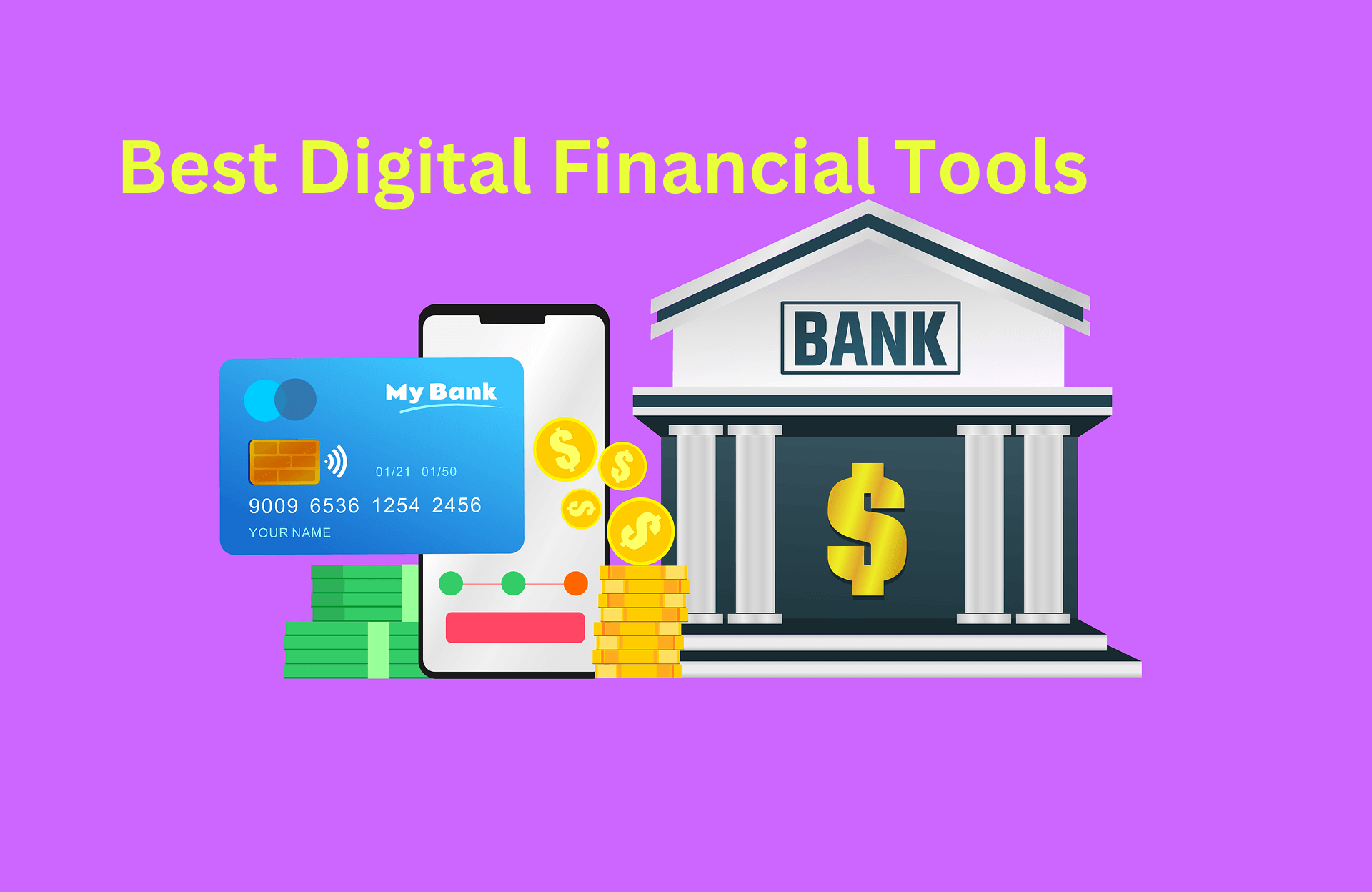10 Best Digital Financial Tools to Use in 2025 (9 will shock you)
Elevate your financial management with the best digital financial tools for budgeting, investing, and expense tracking that simplify your finances and empower smarter decisions.
Digital financial tools make it easier to track spending, plan budgets, and invest smartly. Many of these tools use simple graphs and charts to present complex information clearly.
Financial analysis tools help businesses evaluate markets and make better investment choices. Expense trackers let both individuals and businesses monitor spending and alert them when limits are crossed. Accounting software simplifies tasks like cash flow management, financial planning, and budgeting.
All this makes day-to-day business operations smoother and more efficient. In this article we will discuss digital financial tools and efficient financial tools, the factors to consider when choosing them and its benefits.
What are Financial Tools?
Financial tools are apps and platforms designed to help people and businesses manage their money better. These tools cover a range of financial needs, from personal budgeting to advanced investment analysis.
Here are some common types of digital financial tools:
Accounting Software: Helps track income, expenses, and manage financial statements. Popular options are QuickBooks, Xero, and FreshBooks.
Personal Finance Software: Designed for individuals to manage their money, track spending, and create budgets. Examples include Quicken and Mint.
Financial Planning Software: Assists in creating financial plans, considering goals like retirement and investments.
Investment & Portfolio Management Software: Helps investors monitor their portfolios and analyze performance, such as Bloomberg Terminal or apps with investment tracking.
Tax Preparation Software: Simplifies filing taxes. TurboTax and TaxAct are well-known options.
Expense Tracking Apps: Make it easy to track expenses on the go. Expensify and Receipts by Wave are examples.
Online Banking & Financial Apps: Banks provide apps to manage accounts, transfer money, and pay bills.
Payment Processors: Help businesses accept electronic payments. PayPal, Square, and Stripe are widely used.
Financial Analysis Tools: Used for financial modeling and data analysis. Excel and Python are common examples.
Cryptocurrency Wallets & Exchanges: For managing digital assets like Bitcoin. Coinbase and Binance are popular choices.
Peer-to-Peer Lending Platforms: These connect borrowers and lenders directly, offering more flexible terms.
Financial Education Platforms: Sites like Investopedia and Coursera offer courses to improve financial knowledge.
Benefits of Using Digital Financial Tools
Better Budgeting
Using digital financial tools helps with better planning and control over your money. These tools make it easy to set budgets for different needs, whether personal or business-related.
Increased Efficiency
Digital finance tools improve accuracy and speed. Tasks like managing payroll, invoicing, and billing are handled smoothly with automation, saving time for more valuable work.
Cloud-Based or On-Premises
Some businesses prefer cloud-based financial tools for real-time updates and easy access from anywhere, while others prefer on-premises solutions for more control. The right tool should be flexible enough to fit both needs.
Smarter Decisions
With real-time insights, financial tools help business owners make informed choices. These tools provide useful data that lead to strategies aimed at boosting profits.
Easy to Use
Good financial software should be simple to set up and operate. If a tool requires too much training, it could take up valuable work time.
Data Security
Financial tools that offer secure platforms protect sensitive data. Encryption keeps your financial information safe, and only authorized individuals can access it.
Scalability
As your business grows, your financial tools should grow with it. This saves the need to switch to a new system down the line, reducing future costs.
READ ALSO: Emergency Fund: Reason You Need One
READ ALSO: How to Plan for Big Purchases: Essential Guide
READ ALSO: Financial Literacy for Kids: Essential Guide
READ ALSO: Philanthropic Financial Planning: Full Guide
What Are The Costs and Pitfalls of Using These Financial Tools
Cost
Some tools come with a high price, which could be difficult for individuals or businesses already facing financial strain.
Security Risks
Since these tools manage sensitive information like bank details, they are targets for cyberattacks.
User Mistakes
While automation cuts down on errors, mistakes can still happen if data is entered incorrectly.
Learning Curve
Getting familiar with new financial tools can be frustrating, especially for those unfamiliar with financial terms or software.
Tech Dependence
If technical issues arise, users may struggle to access their financial data or perform tasks.
Limited Customization
Some tools offer little room for customization, which might not meet every user’s needs.
Lack of Human Touch
For some, using apps feels impersonal. They might prefer the interaction that comes with traditional finance management.
Integration Issues
If your financial tool doesn’t work well with other software, it could be harder to manage all financial data in one place.
Over-reliance on Automation
While automation helps, users might pay less attention to details, increasing the chance of mistakes.
Privacy Concerns
Some people may worry about their privacy, especially if the financial tool is run by a third party.
10 Best Financial Tools in 2025
Mint
Mint is a popular personal finance tool from Intuit, available in both free and paid versions. It helps users manage their spending, track their financial accounts, and make better financial decisions. With Mint, all your financial accounts can be managed in one place, making it easier to budget, save, and invest.
Features:
- Free to download and use
- Bill payment tracker and subscription management
- Custom alerts and notifications
- Access to free credit scores
Pricing:
- Free version
- Paid version: $4.99/month
Xero (Accounting Software)
Xero is an essential accounting tool for businesses. It simplifies money management with features like automated recordkeeping, report generation, and invoicing. It also integrates with point-of-sale software and other third-party apps, helping businesses manage inventory and transactions easily.
Features:
- Expense tracking
- Automated records and invoices
- Track projects on one platform
- Unlimited users
Pricing:
- Starter: $29/month
- Premium: $62/month
Money Dashboard
Money Dashboard is a pioneer in personal finance management. It allows users to track and categorize expenses across all their accounts. With this platform, you can easily manage spending and get notified about low balances or unpaid bills.
Features:
- Connect all accounts in one space
- Track spending history
- Offline accounts for disconnected banks
- Payday tracking feature
Pricing:
- Free version
Expensify (Expense Tracking)
Expensify is designed to simplify tracking daily expenses. Employees can upload receipts, track cash expenses, and generate reports for reimbursement. It also offers features like GPS mileage tracking and time tracking.
Features:
- Automatic receipt scanning
- Entry categorization
- GPS mileage tracking
- Multiple app integrations
Pricing:
- Collect: $5 per user/month
- Control: $9 per user/month
QuickBooks
QuickBooks is a flexible tool for managing finances. It helps with payroll, expense tracking, financial statements, and tax filing. The app’s charts and graphs provide a clear picture of your business’s financial health.
Features:
- Sync bank and credit card accounts
- Generate financial statements
- Capture receipts and track mileage
- Multi-user platform
Pricing:
- Starter: $15/month
- Premium: $100/month
GoodBudget
GoodBudget uses the envelope budgeting method to help users manage their spending. It’s perfect for those looking to track expenses with friends and family. It also helps users save for big expenses and pay off debts effectively.
Features:
- Sync and share budgets
- Plan and save for big expenses
- Pay off debt with custom budgets
- Generate spending reports
Pricing:
- Free version
- Paid version: $8/month or $70/year + tax
Tableau
Tableau is a tool for visualizing data. It makes raw data easy to understand through graphs and charts, helping businesses make quicker financial decisions. The platform automates data updates and reduces the need for manual reports.
Features:
- Data blending from multiple sources
- Visual reports and live data sharing
Team collaboration
Pricing:
- Explorer License: $42
- Tableau Creator License: $70
FreshBooks (Billing and Payment Processing)
FreshBooks is a cloud-based billing system that simplifies online payments for small businesses. It automates tasks like invoicing, expense tracking, and project management, leading to faster cash flow and better customer satisfaction.
Features:
- Professional invoicing
- Expense tracking with receipt capture
- Time tracking for billable hours
- Third-party app integrations
Pricing:
- Lite: $7.60/month
- Plus: $13.20/month
- Premium: $24/month
FutureAdvisor
FutureAdvisor is a robo-advisor platform that helps users manage their investments. It uses portfolio theory to build and maintain investment portfolios. Personalized recommendations are also provided based on a user’s goals and risk tolerance.
Features:
- Direct management of taxable accounts
- Personalized diversification
- Rebalancing recommendations
Pricing:
- 0.50% per year of assets managed
Tidemark
Tidemark is a financial management system that offers cloud-based analytics and planning tools. It provides up-to-date financial insights for businesses, helping them make informed decisions and improve operations.
Features:
- Cash flow management
- Asset lifecycle management
- Currency management
- Financial forecasting and reporting
Pricing:
- Flat fee: $800–$1000
Frequently Asked Questions
What Tools Do Financial Analysts Use
Financial analysts rely on a variety of tools to assess and understand financial data and trends. some of the most used of these tools are Comparative financial statements (for spotting differences in the financial statements), Ratio Analysis (use to measure liquidity and profitability), Common size statements (for breaking down company’s balance sheet), Trend analysis (track patterns and forecast future performance) and Cash flow Analysis (gives insight on company’s cash management).
Why Do You Think Online Financial Tools And Apps Have Become So Popular?
Digital financial tools and apps have become popular due to their convenience and accessibility. They allow individuals to manage finances online which fosters a sense of control and empowerment over one’s financial future.
Conclusion:
Digital financial tools are essential for anyone looking to streamline their financial management, improve decision-making, and save time. These tools range from personal budgeting apps to advanced financial analysis software. They provide valuable insights and simplify complex tasks.
As you explore the options available in 2024, consider what features best suit your needs to maximize efficiency and security in your financial processes.